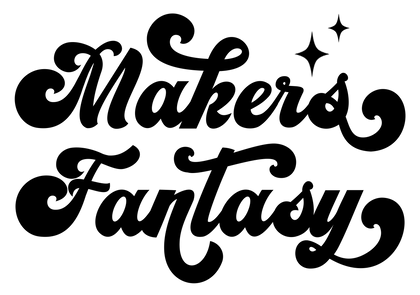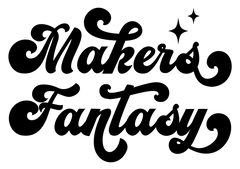Thanks For Joining!
Yay, I'm so glad you're here!
So now what?
How to Access The Members Area and File Collections
To access all the member area and all of the exclusive members-only files, you will first need to make sure you have an account on the website. If you don't, please create an account now. (*Make sure you use the same email address that you used when you signed up for the Fantasy File Club)
This is how you'll be granted access to the members only section of the store. Once you have an account, log in and click the Fantasy File Club button in the top navigation menu. Then, in the drop-down menu, click Member Area. This will take you to the member-only area. This is kind of like our hub or home base. From there, you will be able to access the file collections. There are four collections: the current month's files, the Fantasy File Vault, Retired files, and all Fantasy Files.
To download any of the available files, simply add them to your cart and check out as you normally would. You won't be charged for current month's files or non-retired files (files that are less than one year old). Retired files are only $1 each and are excluded from discounts or coupons.
How to Use Your Member Discount
Another awesome perk of being a Fantasy File Club member, is your member discount! It can be used on all regular files in the store (not available for courses, memberships, or retired Fantasy Files). It's an automatic discount, so you don't need to remember a coupon code. However, if should you run into any issues and need to manually enter a code, the code is FANTASYFILEVIP
To use your member discount, simply log into your account and shop as you normally would. Your member discount will be applied after you press the "checkout" button. Don't worry, you'll be able to review everything in your cart before completing your purchase.
If your member discount is not automatically applied, please email me at Jessica@makersfantasy.com for technical help.
Now that you know how to download the files and use your discount, don't forget to join the VIP Facebook group for FFC members. Just click the link below. I can't wait to see you there!
Join Here: Fantasy File Club